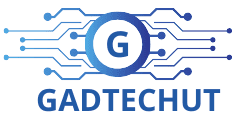When we purchase electronic devices like smartphones, tablets, gaming consoles, etc we want them to remain in pristine condition as long as possible. However, due to their portable nature, these gadgets are at risk of damage from falls, bumps, scratches, spills, and more daily. A gadget guard offers needed protection that helps reduce the chance of damage to your expensive electronics and keeps them safe, secure, and looking new even after prolonged use.
Gadget guards come in a variety of options and materials to safeguard your device from harm. The main categories are screen protectors, cases, skins & decals, and lanyards. Using a gadget guard promotes peace of mind since your gadget is shielded from harm. With proper use, gadget guards enable your electronics to remain in like-new condition despite the inevitable bumps and knocks of everyday use. Guarding your gadget is a wise investment that will save you money in the long run by preventing costly repairs or replacements. This article will explore the many benefits that gadget guards provide and help you choose the right options to keep your electronics safe.
Different Types of Gadget Guards
There are several different types of gadget guards available to help protect your device from damage:
Screen Protectors
Screen protectors are thin sheets made of plastic, glass, or other materials that adhere to the front display screen of a device. They help prevent scratches, cracks, and shattering if the device is dropped. Screen protectors come in matte, glossy, or privacy filter styles. Some even offer additional functionality like blue light filtering. When applying a screen protector, it’s important to carefully clean the display and smoothly adhere to the protector to avoid bubbles or lifting at the edges. High-quality screen protectors maintain full touchscreen sensitivity.
Cases
Cases wrap around the back and sides of a phone, tablet, or other gadget. They come in soft, flexible materials like silicone as well as harder plastics. Cases absorb shock if you drop your device and keep the edges from getting dinged up inside a bag. Some cases feature built-in stands for hands-free viewing or extra battery packs for extended use. The level of protection varies, with slimmer cases focused more on looks and heavy-duty options providing maximum defense against drops. Cases come in endless colors and designs to customize your gadget’s appearance.
Skins & Decals
Skins and decals are thin, decorative covers that adhere to the back of a device. Vinyl skins can cover just the back or wrap around the edges for partial protection. They come in a huge range of artistic prints and patterns to showcase your personal style. No need for a bulky case if you just want to change up your gadget’s look once in a while. Decals are smaller stickers or skins that provide accents in specific areas rather than full coverage. Choose an inspirational decal to personalize your gadget.
Lanyards
Lanyards are cords or straps with an attachment on one end to hold your gadget securely around your neck or wrist. Great for use at events so your device is always handy but can’t be easily lost or stolen in a crowd. A lanyard lets you briefly set down your gadget without worrying about it getting scratched, wet, or taken. Useful accessories like badge holders or bottle openers can also be incorporated into certain lanyard designs. Choose a sturdy fabric lanyard in your favorite colors.
Benefits of Using Gadget Guards
Using a gadget guard offers several benefits that can help you get the most out of your electronics and devices. Here are some of the top reasons to use a guard:
Protect Against Cracks and Scratches
One of the main benefits of a gadget guard is protecting your device from cracks, scratches, and other physical damage. Phone screens, tablets, smartwatch faces, and other device displays are made of glass and other materials that can easily get scratched or cracked if dropped or banged around without protection.
A screen protector adds a protective layer that helps absorb impact and prevent scratches that can occur during everyday use. Cases provide more shock absorption and protect the entire device if dropped. Guards help maintain the cosmetic appearance and usability of your gadget over time.
Improve Grip
Many gadget guards like phone cases are designed with materials that increase friction and improve your grip on slippery devices. Silicone, rubber, and textured materials give you a better hold so you are less likely to accidentally drop your device and damage it. This also makes it easier to hold and use your device securely.
Customize Look
Guards like skins, decals, and phone cases allow you to customize the look of your gadgets and reflect your personal style. Instead of generic devices, you can accessorize them with colors, patterns, images and textures you like. You can match cases to your outfit or mood, show off your fandom or interests, or achieve any aesthetic you want for your tech accessories.
Maintain Resale Value
Keeping your device looking new and damage-free with a gadget guard can help maintain its resale value if you want to sell or trade it in the future. Cracked screens, scratched cases, and other signs of heavy usage can significantly decrease the money you can sell a used gadget for. Protecting it with skins, cases, and screen protectors shows you value the device and helps it retain resale value.
Factors to Consider When Purchasing a Gadget Guard
When deciding which type of gadget guard is right for you, there are several factors to take into account:
Device Type
- The device you want to protect will determine what kinds of gadget guards are compatible. For example, screen protectors come in different sizes to fit various phone, tablet, laptop, and watch models. Cases and skins are also designed for specific devices.
- Consider the size, shape, materials, ports, buttons, and other physical attributes of your gadget when choosing a guard. A guard needs to fit properly to perform its protective functions.
Level of Protection Needed
- Assess how much protection you need for your device based on your lifestyle and how you use your gadget. Highly active users or those in risky environments may require more heavy-duty protection than someone using their phone mainly at home.
- Screen protectors guard against scratches, skins prevent minor scuffs and scrapes, while rugged cases defend against drops, cracks, dust, water, and other impacts. Evaluate your device’s exposure to determine the protection level needed.
Budget
- Gadget guards range greatly in price from a couple of dollars for basic silicone cases to over $50 for high-end leather folios or custom-printed skins. Determine how much you are willing to spend on your device’s protection.
- Also, consider how long you plan to own your gadget. A more expensive but durable case may be worth the investment if you’ll use it daily over several years. Aesthetics
- Many gadget guards now offer personalization and fashionable colors/patterns to fit your style. Assess options like printed skins and designer cases if aesthetics are important to you.
- Transparent guards like screen protectors and slim covers allow your device’s original design to show through, while thicker cases make more of a style statement. Decide which look you prefer.
Screen Protectors
Screen protectors are a popular type of gadget guard that can help protect your device’s screen from scratches, cracks, and shattering. They are applied as a thin film directly on top of your device’s display.
Materials
The most common materials used for screen protectors are:
- Tempered glass – Made from chemically strengthened glass, tempered glass screen protectors are very durable and protective. They offer excellent scratch resistance. The tempered glass feels smooth to the touch and maintains the natural responsive feel of the device display.
- Plastic film – Plastic screen protectors are affordable and thin. However, they are less durable than tempered glass, especially over time as the plastic can degrade. Plastic protectors can feel less natural on the display.
- Hybrid glass/film – Some protectors use a hybrid approach, with an inner glass layer bonded to an outer flexible plastic layer. This combines the protection of glass with the application ease of plastic films.
Application Tips
To successfully apply a screen protector:
- Clean your device’s screen thoroughly before application to remove oil and dust.
- Carefully align the protector and apply gradually while avoiding air bubbles.
- Press firmly from the center outward to adhere the protector tightly to the screen.
- Allow a few days for the protector to fully adhere before testing the edges.
Pros
- Excellent scratch protection
- Can prevent screen cracks and shattering
- Maintains original screen clarity and feel
Cons
- Can be challenging to apply without bubbles
- Not as smooth feeling as a bare screen
- Need occasional replacement as protectors wear
Overall, screen protectors are an inexpensive way to greatly improve the durability of your device’s display. Tempered glass provides the best screen protection.
Cases
Cases wrap around your device to provide all-over protection. They come in a variety of materials, levels of protection, and port accessibility.
Materials
- Silicone – Silicone cases are flexible, durable, and provide good shock absorption. They resist damage from drops and absorb impact. Silicone allows access to ports and buttons. A downside is silicone can collect lint in pockets.
- Leather – Leather cases look stylish and develop a patina over time. Leather is a natural material that’s soft but protective. Leather cases won’t protect as much as plastic or silicone in a fall, but provide everyday scratch protection.
- Plastic – Plastic cases are the most protective. They use hard plastic, like polycarbonate, to shield the entire device. Plastic cases can better protect from drops and dents than leather or silicone. But plastic covers ports, requiring removal for charging.
Levels of Protection
Cases come in slim, medium, and rugged protection levels. Slim cases add basic scratch protection for daily use. Medium cases have more reinforcement while maintaining a lighter profile. Rugged cases are bulkier but maximize protection. Choose based on your needs.
Maintaining Port Access
Many cases have cutouts allowing access to ports, cameras, mics, and speakers without removing the case. This allows using your device normally. Some rugged cases fully cover ports, requiring you to remove the case each time you need to charge or plug in headphones. Consider port access needed when selecting a case.
Skins & Decals
Skins and decals, also known as vinyl wraps, are a great option for customizing the look of your device while also adding protection. Vinyl wraps are thin, flexible decals made of durable vinyl that adhere directly to the gadget’s exterior.
One of the biggest benefits of skins and decals is that they allow you to customize the look and feel of your device. You can choose from a wide range of colors, patterns, and even images to showcase your personal style. Unlike a case, a skin covers only certain sections of the device, not the entire thing. This allows you to mix and match colors or images to create a unique look.
Vinyl wraps are designed to be ultra-thin so they don’t add bulk or weight to the gadget. Many are also engineered to work seamlessly with wireless charging. So you don’t have to remove the wrap in order to power up on a wireless charging pad.
In addition to aesthetics, skins, and decals can improve grip on slippery devices. The vinyl material adds extra hold so you’re less likely to drop your device. Some vinyl wraps even have built-in texture or use 3M’s grip technology to further enhance grip.
So for those looking to stand out from the crowd, protect their device, and add style, skins and decals are an excellent option worth considering. With a wide range of colors, patterns, and textures available, you can truly customize the look and feel of your gadget.
Lanyards
One popular type of gadget guard is a lanyard. Lanyards are straps that attach to your device, allowing you to wear the gadget around your neck or wrist. This can help prevent drops since the lanyard keeps your device attached to you.
Wearing your gadget around your neck is often more secure than around your wrist. With a neck lanyard, gravity will cause the device to hang down in front naturally. Wrist lanyards don’t utilize gravity as effectively, so your device may swing around more loosely. Neck lanyards are especially useful for larger gadgets like cameras.
Retractable lanyards are a great option to consider. These have an internal spring mechanism that allows the cord to retract when not being pulled. So your device can comfortably hang down, but then when you need to use it, you can pull it up to eye level and the cord will extend. Once released, it retracts again. This allows you to quickly and easily access your gadget without having to remove the lanyard.
Lanyards are an affordable and convenient way to guard your gadgets from drops and damage. Just be sure to get a sturdy lanyard designed specifically for electronics. The peace of mind of having your expensive device secured is well worth it.
Caring for Your Gadget Guard
Proper maintenance and care of your gadget guard is important to ensure it continues protecting your device. Here are some tips:
Proper Cleaning Methods
- Use a microfiber cloth to gently wipe dust and dirt off cases, skins, and screen protectors. Microfiber won’t scratch surfaces.
- For deeper cleaning, use a 50/50 mix of distilled water and isopropyl alcohol. Dampen the microfiber cloth first before wiping. Avoid wetting any openings.
- Don’t use household cleaners, window cleaners, or paper towels/tissues to clean gadget guards as they can scratch and damage surfaces.
When to Replace Screen Protectors
- If your screen protector gets scratched or damaged, replace it. Cracks and scratches compromise protection for your screen.
- Over time, screen protectors can peel at the edges or develop bubbles. When this happens, it’s time to replace it.
- Typically screen protectors last 6-12 months before needing replacement. But if you notice issues before then, go ahead and swap it.
Checking for Damage
- Periodically inspect your gadget guard for any cracks, dents, tears, or peeling. This is especially important after impacts or drops.
- For cases, ensure all ports, buttons, and openings are clear of debris or obstructions. Check that rubberized areas haven’t degraded.
- If your gadget guard shows signs of damage, it likely needs replacing. Don’t wait until the damage worsens or fails to protect your device.
- Replacing worn or damaged gadget guards is inexpensive insurance to keep your pricey phone, tablet, or electronics safe. Don’t take chances with compromised protection.
Key Takeaways
Protecting your gadgets should be a top priority. After reading this article, you now understand the main types of gadget guards available and their key benefits.
Screen protectors, cases, skins, and lanyards each provide unique protective properties for your smartphone, tablet, laptop, or other device. Consider your personal needs and style preferences when selecting a gadget guard. Opt for maximum protection with a rugged case or maintain a device’s slim profile with a thin screen protector.
No matter which guard you choose, proper installation and care will keep your gadget shielded. Handle guards gently, keep them clean, and replace them if worn or damaged.
Take action today to find the ideal guards for your gadgets. Browse online stores or local tech retailers to evaluate the many options. Investing in high-quality guards will provide peace of mind, preserving your gadget’s condition and extending its lifespan. With the right protection, you can use your devices with confidence for years to come.