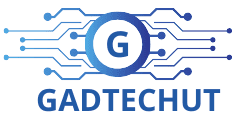Lazy AI code assist tools are a category of artificial intelligence (AI) software designed to help programmers and developers write code more efficiently and with less effort. These tools leverage natural language processing (NLP) and machine learning (ML) technologies to understand the developer’s intent and provide intelligent code suggestions, autocompletions, and code generation capabilities.
The term “lazy” in this context refers to the tools’ ability to reduce the amount of manual coding required, allowing developers to focus more on the high-level logic and architecture of their applications rather than getting bogged down in repetitive or tedious coding tasks.
At their core, lazy AI code assist tools aim to enhance developer productivity by automating various aspects of the coding process. They can analyze the existing codebase, understand the context and requirements, and then offer relevant code snippets, functions, or even entire modules tailored to the specific project. This intelligent assistance can save developers significant time and effort, enabling them to write code more quickly and with fewer errors.
Underlying Technology: Machine Learning Models and Natural Language Processing
Lazy AI code assist tools harness the power of machine learning models, particularly in the realm of natural language processing (NLP). At their core, these tools leverage advanced algorithms and neural networks trained on vast datasets of code snippets, documentation, and programming languages.
NLP techniques enable the AI to understand and interpret human-written code, comments, and queries. By analyzing the context, syntax, and semantics, the models can comprehend the intent behind the code and provide relevant suggestions or assistance.
One of the key components is the language model, which learns the patterns and relationships within programming languages. These models are trained on massive corpora of code repositories, allowing them to understand the structure, syntax, and conventions of various programming languages.
Additionally, these tools often employ techniques like code embedding, where snippets of code are mapped into high-dimensional vector spaces. This representation enables the model to reason about code similarities, identify relevant examples, and generate accurate suggestions or completions.
The combination of NLP and machine learning allows lazy AI code assist tools to understand natural language queries, interpret code context, and provide intelligent recommendations, autocompletions, or even generate code snippets tailored to the developer’s needs.
Lazy AI Code Assist Tool: Boosting Productivity and Accuracy
Lazy AI code assist tools have emerged as game-changers in the world of software development, promising to streamline workflows, reduce errors, and accelerate development cycles. These intelligent tools leverage the power of artificial intelligence and machine learning to provide developers with real-time code suggestions, error detection, and automated code generation.
By seamlessly integrating with popular integrated development environments (IDEs), lazy AI code assist tools analyze the code as it’s being written, offering context-aware suggestions and recommendations. This not only saves developers valuable time by reducing the need for manual coding and research but also minimizes the risk of introducing bugs and errors, leading to increased productivity and code quality.
Moreover, these tools can learn from the developer’s coding patterns, project specifications, and best practices, continually refining their suggestions to better align with the developer’s preferences and project requirements. This personalized approach ensures a smoother coding experience, enabling developers to focus on higher-level tasks and problem-solving rather than getting bogged down in repetitive or mundane coding tasks.
With lazy AI code assist tools, development cycles can be significantly accelerated. By automating routine tasks, such as code generation, refactoring, and optimization, developers can iterate more quickly, leading to faster time-to-market for new features and products. Additionally, these tools can help mitigate technical debt by identifying and addressing potential issues early in the development process, preventing them from compounding over time.
Overview of Popular AI Code Assist Tools
There are several popular AI-powered code assistance tools available in the market today. These tools leverage advanced machine learning algorithms and vast code repositories to provide intelligent code suggestions, completions, and explanations to developers, aiming to boost productivity and coding efficiency.
GitHub Copilot

developed by GitHub and OpenAI, is one of the most prominent AI code assistants. It is trained on a massive corpus of code from public repositories and can generate code snippets, functions, and even entire files based on comments or natural language prompts provided by the developer. Copilot can understand context and adapt its suggestions accordingly, making it a powerful tool for various programming languages and frameworks.
Tabnine
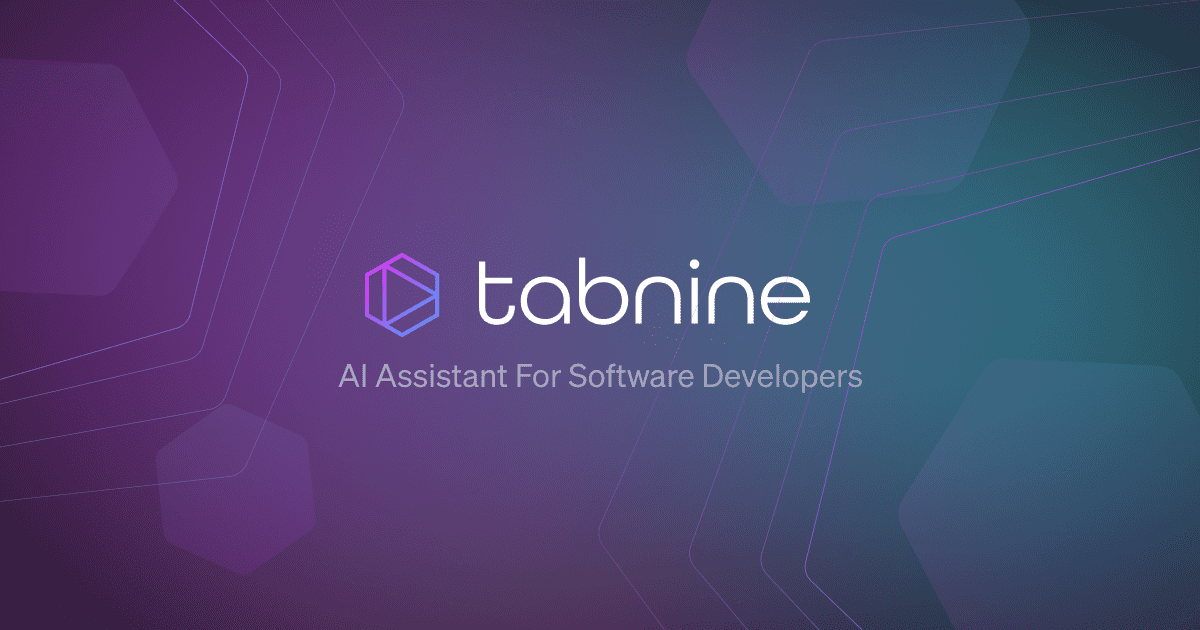
is another notable AI code assistant that integrates seamlessly with popular IDEs like Visual Studio Code, PyCharm, and IntelliJ IDEA. It uses machine learning models trained on open-source code to provide real-time code completions, reducing the need for manual typing and improving coding speed. Tabnine’s suggestions are context-aware and can adapt to the developer’s coding style over time.
Kite
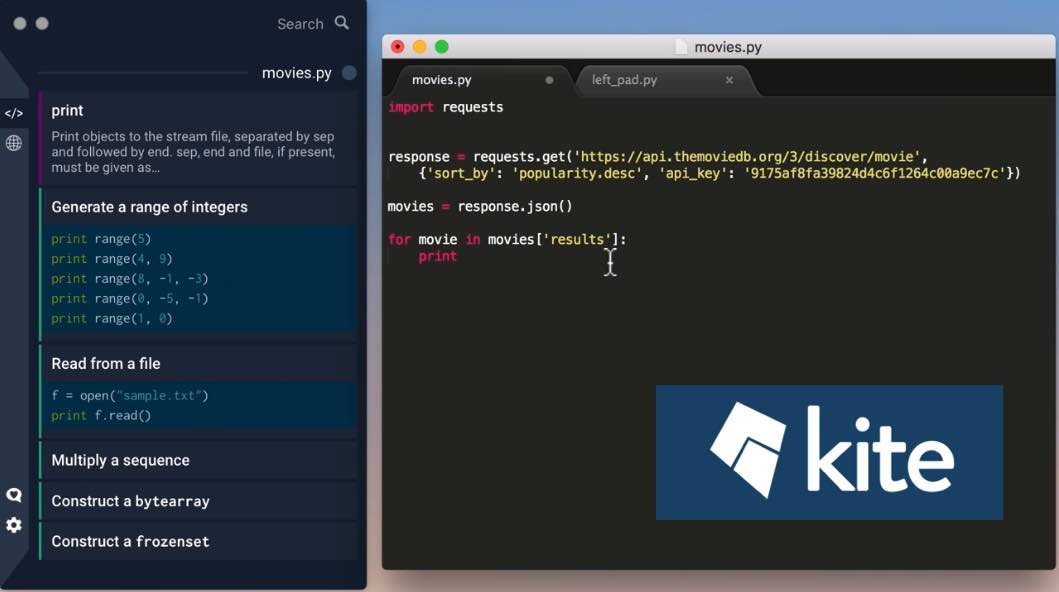
is an AI-powered coding assistant that combines code completions, line-of-code explanations, and code search capabilities. It uses machine learning models trained on a vast collection of code snippets and documentation to provide relevant and accurate suggestions. Kite’s line-of-code explanations help developers understand the purpose and functionality of code snippets, making it a valuable tool for learning and code comprehension.
These AI code assist tools have gained significant popularity among developers due to their ability to streamline the coding process, reduce errors, and facilitate code exploration and learning. However, it’s important to note that while these tools can be incredibly helpful, they should be used judiciously and with a critical eye, as their suggestions may not always be optimal or suitable for every use case.
Installation and Setup
Installing and configuring a lazy AI code assist tool can vary depending on the specific tool you choose. However, most tools follow a similar process. Here’s a general overview of the steps involved:
-
Download or Clone the Tool Repository: The first step is to obtain the tool’s source code. Many tools are available as open-source projects hosted on platforms like GitHub or GitLab. You can either download the source code as a ZIP file or clone the repository using a version control system like Git.
-
Install Dependencies: Most AI code assist tools rely on various libraries and frameworks. After obtaining the source code, you’ll need to install the required dependencies. This process typically involves running a package manager command, such as
npm installfor Node.js-based tools orpip installfor Python-based tools. -
Configure the Tool: Many AI code assist tools require configuration to work properly. This may involve setting up environment variables, specifying paths to language models or pre-trained weights, and configuring other tool-specific settings. Refer to the tool’s documentation for detailed configuration instructions.
-
Set Up a Development Environment (Optional): If you plan to contribute to the tool’s development or customize it for your specific needs, you may need to set up a development environment. This typically involves installing additional tools and libraries, such as linters, formatters, and testing frameworks.
-
Run the Tool: After completing the installation and configuration steps, you should be able to run the AI code assist tool. Most tools provide a command-line interface (CLI) or a graphical user interface (GUI) for interacting with the tool. Refer to the tool’s documentation for instructions on running the tool and understanding its various features and commands.
It’s important to note that the specific steps may vary depending on the tool you choose and the platform you’re using (e.g., Windows, macOS, or Linux). Always consult the tool’s official documentation or README file for the most up-to-date and accurate installation and setup instructions.
Tips for Effective Use of Lazy AI Code Assist Tools
Lazy AI code assist tools can be incredibly powerful for boosting productivity, but they also come with potential pitfalls. To get the most out of these tools while avoiding common mistakes, consider the following tips:
Set Clear Boundaries and Expectations
Establish upfront what tasks you want the AI to handle and what you’ll do yourself. AI is best suited for routine, well-defined coding tasks rather than high-level architectural decisions or creative problem-solving.
Provide Detailed Prompts and Context
The more specific information and context you can provide to the AI, the better it will understand your intent and produce relevant code. Clearly explain the desired functionality, inputs, outputs, constraints, and any other relevant details.
Review Generated Code Thoroughly
While AI-generated code can be a great starting point, it’s crucial to review it thoroughly for correctness, efficiency, and adherence to best practices. The AI may introduce bugs, security vulnerabilities, or suboptimal solutions.
Integrate Code Reviews and Testing
Treat AI-generated code like any other code in your development process. Implement code reviews by human developers and robust testing to catch and fix any issues before deployment.
Consider Security Implications
Be cautious when using AI-generated code in security-critical applications or when handling sensitive data. The AI may inadvertently introduce vulnerabilities or fail to follow secure coding practices.
Maintain Human Oversight and Control
While AI can automate certain coding tasks, it’s essential to maintain human oversight and control over the development process. Regularly review and validate the AI’s output, and be prepared to make manual adjustments or overrides as needed.
Continuously Learn and Adapt
As AI technology evolves, stay up-to-date with best practices for using these tools effectively. Continuously learn and adapt your approach to maximize the benefits while mitigating potential risks.
By following these tips, you can leverage the power of lazy AI code assist tools while minimizing potential drawbacks, ensuring a more efficient and secure development process.
Potential Issues, Biases, Ethical Concerns, and Limitations
While AI code assist tools can be incredibly useful for developers, it’s important to be aware of their potential drawbacks and limitations. One major concern is the risk of introducing biases and ethical issues through the training data used to create these models. If the training data contains biased or unethical content, the AI could perpetuate and amplify these issues in the code it generates.
Another issue is the lack of transparency and accountability. It can be difficult to understand how these AI models arrive at their outputs, making it challenging to identify and address potential errors or biases. Additionally, there are concerns about the potential misuse of these tools for malicious purposes, such as generating malware or exploiting vulnerabilities.
From an ethical standpoint, there are questions about the impact of AI code assist tools on the software development industry and the potential displacement of human developers. There are also concerns about the privacy and security implications of sharing code and data with these tools, as well as the environmental impact of the energy-intensive training processes.
It’s crucial to approach AI code assist tools with a critical eye and to have robust processes in place for reviewing and validating the generated code. Additionally, ongoing research and development efforts should prioritize addressing these potential issues, biases, and ethical concerns to ensure the responsible and beneficial use of these powerful technologies.
Language-Specific AI Code Assist Tools
Language-specific AI code assist tools are designed to provide intelligent code suggestions and assistance tailored to a particular programming language. These tools leverage advanced natural language processing and machine learning techniques to understand the context and semantics of the code, enabling them to offer more accurate and relevant suggestions compared to traditional code completion features.
One of the key strengths of language-specific AI code assist tools is their ability to understand the syntax, idioms, and best practices of the target programming language. By analyzing the existing code, these tools can suggest code snippets, method calls, and language constructs that align with the language’s conventions and coding standards. This not only saves developers time but also promotes consistent and idiomatic code styles within projects.
Another advantage of language-specific AI code assist tools is their capability to provide intelligent refactoring suggestions. By analyzing the code structure and dependencies, these tools can identify opportunities for code optimization, such as extracting methods, renaming variables, or eliminating redundant code. This can significantly improve code quality, maintainability, and performance.
However, language-specific AI code assist tools also have their limitations. Their accuracy and effectiveness heavily depend on the quality and quantity of the training data used to build the underlying models. If the training data is biased or lacks diversity, the tool may struggle to provide relevant suggestions in certain scenarios or domains. Additionally, these tools may not always understand the broader context or business logic behind the code, leading to potentially irrelevant or incorrect suggestions.
Despite these limitations, language-specific AI code assist tools have become increasingly popular among developers, particularly in large codebases or complex projects. Tools like GitHub Copilot, Tabnine, and Kite are examples of language-specific AI code assist tools that support a wide range of programming languages, including Python, Java, JavaScript, and more. As these tools continue to evolve and incorporate more advanced techniques, they are expected to become even more intelligent and efficient, further enhancing the developer experience and productivity.
Compatibility with Popular IDEs and Integration with Development Workflows
As developers, we often find ourselves working across multiple IDEs and development environments. A lazy AI code assist tool that seamlessly integrates with the tools and workflows we already use can be a game-changer in terms of productivity and efficiency.
Compatible with popular IDEs like Visual Studio Code, IntelliJ, PyCharm, and more, this AI-powered coding assistant can be easily incorporated into your existing development setup. It understands the context of your project, the programming language you’re working with, and the specific task at hand, allowing it to provide relevant and accurate suggestions tailored to your needs.
Furthermore, this tool is designed to integrate seamlessly with your development workflows. Whether you’re using Git for version control, continuous integration and deployment pipelines, or collaborative coding platforms like GitHub or GitLab, the AI code assist tool can be easily incorporated, providing real-time assistance and recommendations as you code.
This level of compatibility and integration ensures that the AI code assist tool becomes a natural extension of your development environment, rather than an isolated and disconnected tool. It adapts to your preferred workflows, minimizing disruptions and enabling a smooth and efficient coding experience.
Emerging Trends and Future of Lazy AI Code Assist Tools
Lazy AI code assist tools are rapidly evolving, with several emerging trends and advancements shaping their future. One notable trend is the integration of these tools directly into popular code editors and IDEs, providing a seamless coding experience. Additionally, we can expect improved natural language processing capabilities, allowing developers to express their intent more naturally and receive more accurate code suggestions.
Another exciting development is the incorporation of machine learning techniques to better understand the context and requirements of a project, enabling more intelligent and relevant code recommendations. Furthermore, these tools are likely to become more specialized, catering to specific programming languages, frameworks, or domains, offering tailored assistance to developers working in those areas.
Looking ahead, lazy AI code assist tools may evolve into intelligent coding companions, capable of understanding high-level requirements and generating entire code modules or even complete applications. They could also provide real-time code optimization suggestions, improving performance and efficiency without the need for manual intervention.
Moreover, the integration of these tools with version control systems and collaborative coding platforms could facilitate seamless code sharing and collaboration, enhancing team productivity and code quality. Additionally, the adoption of cloud-based architectures could enable real-time updates and access to the latest language models and code databases, ensuring that developers always have access to the most up-to-date and relevant assistance.
Overall, the future of lazy AI code assist tools holds immense potential, promising to revolutionize the way developers write code, streamline workflows, and ultimately accelerate the software development process.
Real-world Examples of Lazy AI Code Assist Tools
Developers using GitHub’s Copilot
GitHub Copilot, powered by OpenAI’s Codex model, has been rapidly adopted by developers since its launch in 2021. Copilot can autocomplete code snippets, generate entire functions, and even suggest alternative implementations based on comments or docstrings. Many developers have reported significant productivity gains, with Copilot handling repetitive coding tasks and providing intelligent suggestions.
Amazon’s CodeWhisperer for AWS Services
Amazon Web Services (AWS) recently launched CodeWhisperer, an AI-powered code generation tool specifically designed for AWS services. CodeWhisperer can generate code snippets, complete functions, and even generate entire applications based on natural language prompts or comments. This tool aims to accelerate development on AWS by providing intelligent code suggestions tailored to AWS services and best practices.
Tabnine’s AI-Powered Code Completions
Tabnine is a popular AI-assisted code completion tool that integrates with various IDEs and code editors. It uses machine learning models trained on vast codebases to provide intelligent code suggestions, saving developers time and effort. Tabnine’s suggestions go beyond simple autocompletion, offering entire code blocks and even suggesting alternative implementations.
Microsoft’s IntelliCode and GPT-3 Integration
Microsoft’s IntelliCode, part of Visual Studio, leverages machine learning to provide code suggestions and style recommendations. Additionally, Microsoft has integrated OpenAI’s GPT-3 language model into its Power Apps platform, allowing users to generate entire applications using natural language prompts.
AI Pair Programmers at Anthropic
Anthropic, an AI research company, has developed an AI pair programmer called Claude that can collaborate with human developers in real-time. Claude can understand code context, provide suggestions, and even explain its reasoning, effectively acting as an intelligent coding assistant.
These real-world examples demonstrate the growing adoption of lazy AI code assist tools across various industries and platforms. While these tools can significantly boost developer productivity, it’s important to maintain human oversight and ensure the generated code adheres to best practices and security standards.
Lazy AI Code Assist vs Traditional Tools
Lazy AI code assistants like GitHub Copilot and Tabnine represent a fundamentally different approach to code development compared to traditional tools like IDEs, compilers, and debuggers. While traditional tools focus on providing a structured environment for writing, analyzing, and executing code, lazy AI assistants aim to directly augment the coding process by generating code suggestions based on the context and the developer’s intent.
Traditional tools excel at enforcing syntax rules, highlighting errors, and providing code navigation and refactoring capabilities. They offer a structured and controlled environment for writing code, ensuring adherence to language specifications and coding best practices. However, these tools do not actively assist in the creative process of writing code; they merely facilitate and validate the code written by the developer.
On the other hand, lazy AI code assistants leverage machine learning models trained on vast amounts of code data to provide intelligent code suggestions and completions. These assistants can understand the context of the code being written, including the programming language, libraries, and the developer’s coding patterns. By analyzing this context, they can generate relevant code snippets, function implementations, and even entire blocks of code, effectively offloading a significant portion of the coding effort from the developer.
Pros of Lazy AI Code Assist
-
Increased Productivity: By providing intelligent code suggestions, lazy AI assistants can significantly speed up the coding process, reducing the time and effort required to write boilerplate code or implement common functionality.
-
Improved Code Quality: Trained on vast amounts of high-quality code, lazy AI assistants can suggest idiomatic and best practice solutions, potentially leading to more consistent and maintainable code.
-
Reduced Cognitive Load: With the AI assistant handling routine coding tasks, developers can focus their mental energy on higher-level design and problem-solving aspects of the project.
-
Learning Opportunities: By observing the code suggestions provided by the AI assistant, developers can learn new coding patterns, language features, and best practices, potentially accelerating their professional growth.
Cons of Lazy AI Code Assist
-
Potential for Errors: While the AI models are trained on vast amounts of data, they are not infallible. There is a risk of introducing bugs or security vulnerabilities if the generated code is not thoroughly reviewed and tested.
-
Lack of Transparency: The inner workings and decision-making processes of the AI models are often opaque, making it difficult to understand why certain code suggestions are made, potentially leading to trust issues.
-
Dependency on External Services: Many lazy AI code assistants rely on cloud-based services, introducing potential privacy concerns and dependencies on external infrastructure.
-
Limited Customization: AI models are generally trained on a broad range of code, which may not always align with project-specific coding conventions or requirements, limiting the ability to customize the suggestions.
While lazy AI code assistants offer exciting possibilities for increasing developer productivity and code quality, they should be viewed as complementary tools to traditional development environments rather than complete replacements. A balanced approach, combining the strengths of both traditional tools and AI assistants, is likely to yield the best results in terms of code quality, maintainability, and developer productivity.
Privacy, Security, Intellectual Property, and Ethical Concerns
The use of AI code assist tools raises important concerns around privacy, security, intellectual property rights, and ethical implications. These tools have access to vast amounts of data, including potentially sensitive code snippets and algorithms, which could inadvertently leak confidential information or enable malicious actors to exploit vulnerabilities. Additionally, the training data used by these models may inadvertently incorporate copyrighted or proprietary code, leading to potential intellectual property violations.
From an ethical standpoint, there are concerns about the potential for these tools to perpetuate biases present in their training data or to be used for harmful or unethical purposes, such as generating malware or facilitating cyber attacks. There are also questions about the transparency and accountability of these systems, as their decision-making processes are often opaque and difficult to audit.
Developers and organizations using AI code assist tools must carefully consider these risks and implement appropriate safeguards, such as secure data handling practices, robust access controls, and rigorous ethical review processes. Additionally, the development and deployment of these tools should be guided by clear ethical principles and frameworks to ensure they are being used responsibly and in alignment with societal values.
Online Communities, Blogs, Tutorials, and Learning Resources
Online Communities and Forums
There are several online communities and forums dedicated to AI code assistance tools, where developers can ask questions, share knowledge, and discuss the latest trends and best practices. These platforms serve as valuable resources for learning, troubleshooting, and staying up-to-date with the rapidly evolving field of AI-powered coding assistants.
Blogs and Tutorials
Many technology enthusiasts, developers, and industry experts maintain blogs and create tutorials focused on AI code assistance tools. These blogs often provide in-depth analyses, practical tips, and step-by-step guides for effectively utilizing these tools in various programming languages and development environments.
Learning Resources
As the adoption of AI code assistance tools continues to grow, educational institutions, online course platforms, and technology companies are offering dedicated learning resources. These resources may include video courses, interactive tutorials, documentation, and sample projects, designed to help developers of all skill levels understand and leverage the power of AI-powered coding assistants.
Official Documentation and Resources
The companies and organizations behind popular AI code assistance tools typically provide comprehensive documentation, user guides, and support resources. These official resources can be invaluable for understanding the tool’s capabilities, learning advanced features, and troubleshooting any issues that may arise during development.
By actively participating in online communities, following relevant blogs and tutorials, and taking advantage of dedicated learning resources, developers can stay informed about the latest advancements in AI code assistance tools and continuously improve their skills in using these powerful tools effectively.